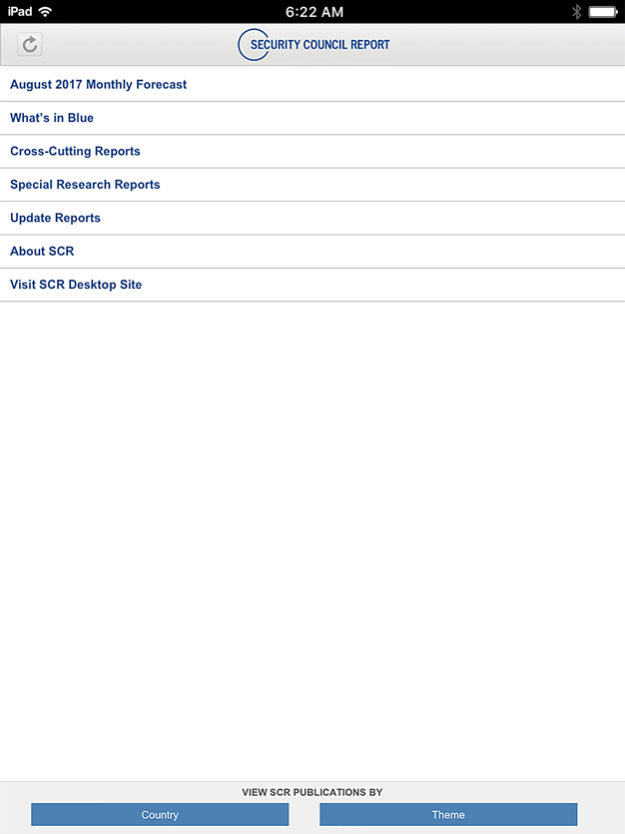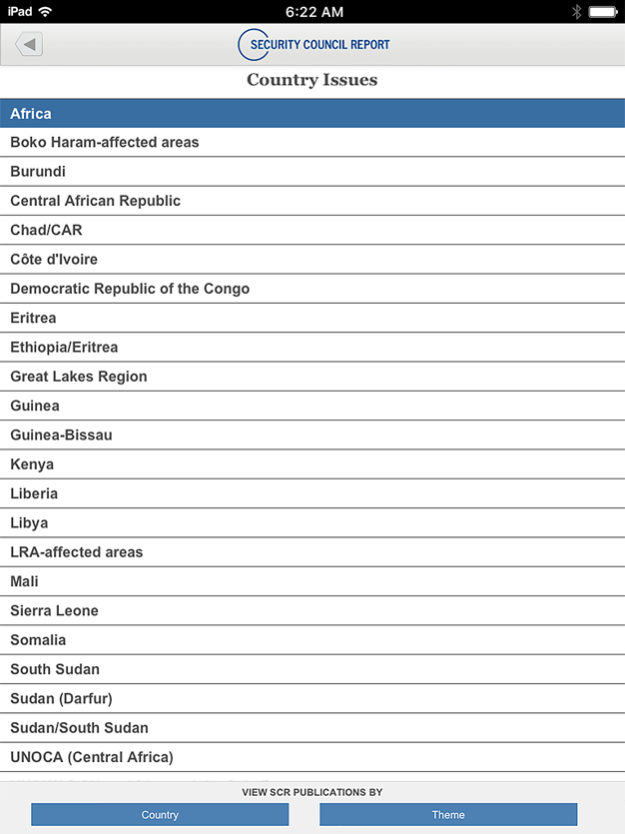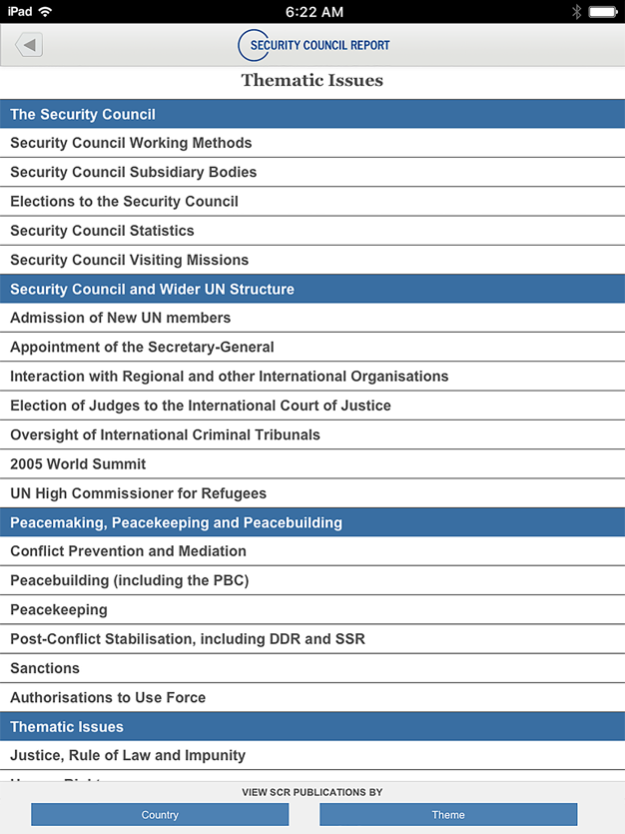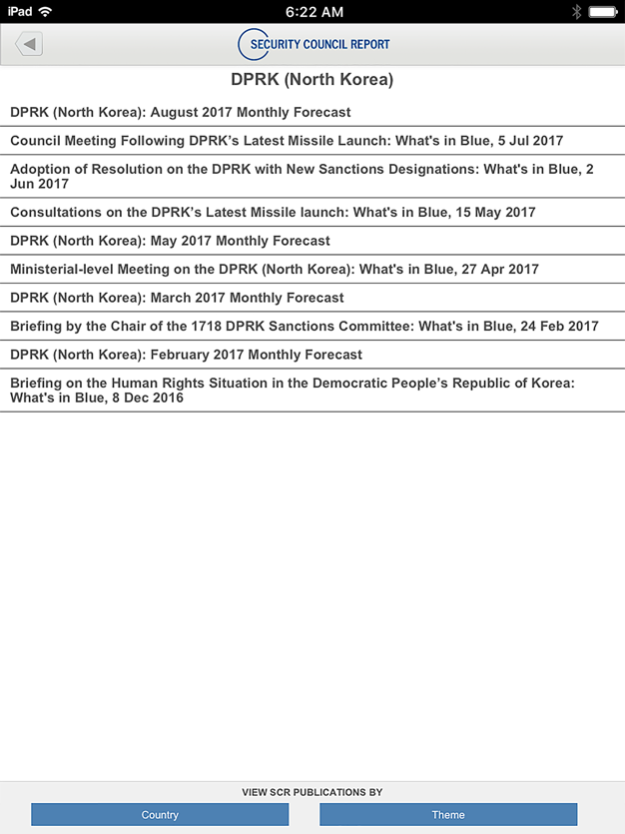Security Council Report 1.1.2
Free Version
Publisher Description
Keep track of the latest from the Security Council Report with this compact app for your iPhone and iPod Touch.
Security Council Report (SCR) is an independent not-for-profit organisation. It was founded on the belief that consistent, balanced, high-quality information about the activities of the UN Security Council and its subordinate bodies is essential to the effective performance of the Council and that this information should also be available to a wider group of stakeholders and the general public.
To that end, SCR publishes an objective and analytical monthly report on the Council’s current and prospective programme of work (Monthly Forecasts). This is supplemented by longer published reports on key thematic issues on the agenda of the Council (Cross-Cutting Reports) and a “real-time” electronic feed of insights on developments in the Council (whatsinblue.org). Through its more ad hoc Special Research Reports, SCR also covers developments that deserve particular attention but do not fit the timelines or templates of our other published products.
Upon request, SCR works with incoming Council members on a one to one basis to assist with capacity-building on Council practice and procedure. More widely SCR works with Council members and a range of stakeholders to deepen the analysis of issues before the Council. SCR is neutral and does not take positions on the substance of issues before the Council.
Feb 28, 2018
Version 1.1.2
This app has been updated by Apple to display the Apple Watch app icon.
With this update we've consolidated two older report types under one new label: Research Reports.
About Security Council Report
Security Council Report is a free app for iOS published in the Newsgroup Clients list of apps, part of Communications.
The company that develops Security Council Report is Michael Murphy. The latest version released by its developer is 1.1.2.
To install Security Council Report on your iOS device, just click the green Continue To App button above to start the installation process. The app is listed on our website since 2018-02-28 and was downloaded 2 times. We have already checked if the download link is safe, however for your own protection we recommend that you scan the downloaded app with your antivirus. Your antivirus may detect the Security Council Report as malware if the download link is broken.
How to install Security Council Report on your iOS device:
- Click on the Continue To App button on our website. This will redirect you to the App Store.
- Once the Security Council Report is shown in the iTunes listing of your iOS device, you can start its download and installation. Tap on the GET button to the right of the app to start downloading it.
- If you are not logged-in the iOS appstore app, you'll be prompted for your your Apple ID and/or password.
- After Security Council Report is downloaded, you'll see an INSTALL button to the right. Tap on it to start the actual installation of the iOS app.
- Once installation is finished you can tap on the OPEN button to start it. Its icon will also be added to your device home screen.